How to Use AnyDesk: Step-by-Step Guide for Amazon Sellers
Learn how to download, install, and use AnyDesk safely for remote support. Step-by-step guide for Amazon sellers to get expert help easily.
MD MUSTAFEEZ ALAM
10/1/20252 min read
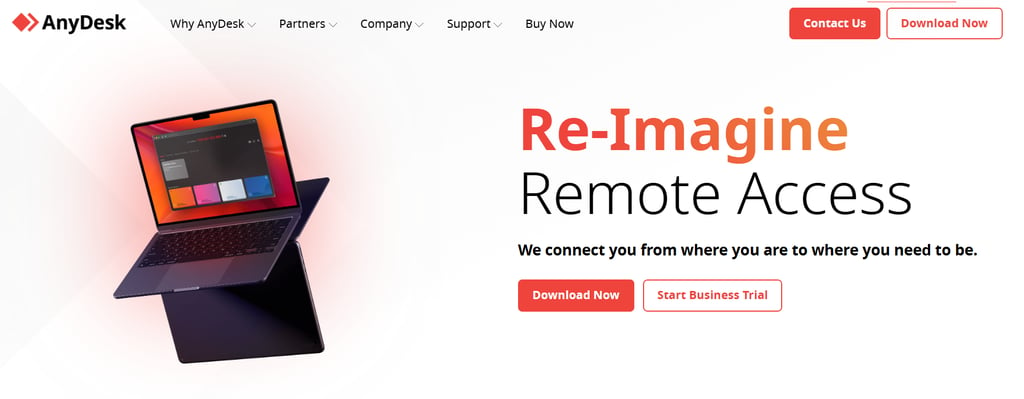
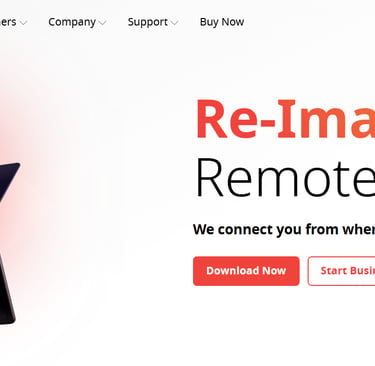
Step-by-Step Guide: How to Use AnyDesk for Secure Remote Support
Sometimes, sellers find it difficult to follow instructions over the phone or messages. In such cases, the easiest way for an expert to guide you is through remote access software like AnyDesk.
AnyDesk allows a trusted consultant or technician to see your screen (with your permission) and guide you step by step. It is safe, secure, and fully controlled by you.
If you have never used AnyDesk before, don’t worry. Just follow this simple guide:
Step 1: Download AnyDesk
👉 Click here to download AnyDesk
If you are using Windows PC, click on the Windows download button.
If you are on Mac, click on macOS download.
For Android or iPhone, you can also install the AnyDesk app from the Google Play Store or Apple App Store.
Step 2: Install and Open AnyDesk
After downloading, install the software (just like any normal app).
Open AnyDesk on your device.
You will immediately see a 9-digit number or sometimes an address — this is called Your AnyDesk Address.
Step 3: Share Your AnyDesk ID
Copy the 9-digit number and send it to the person (consultant/technician) who is helping you.
They will request access to your screen using this ID.
Step 4: Accept the Connection
A pop-up window will appear asking if you want to allow access.
Click Accept.
The other person can now see your screen and guide you.
(Tip: You can also choose whether they have just “view-only” access or full “control” access. This keeps you in charge.)
Step 5: End the Session Anytime
When you are done, you can click Disconnect to stop sharing your screen.
The other person will no longer have access unless you give permission again.
Why Use AnyDesk?
✅ Easy to install and use
✅ Works on Windows, Mac, Android, and iPhone
✅ You stay in control at all times
✅ Perfect for getting live guidance when you’re stuck
Final Words
If you are not familiar with Amazon Seller Central or face difficulty while making changes, AnyDesk is the simplest and safest way to get direct help. Just download it, share your ID, and let the expert guide you in real-time.
👉 Download here: https://anydesk.com/en/downloads
© 2014-2025. All rights reserved.
Amazon Services
Amazon Seller Reinstatement
Amazon Seller Flex Enrollment
Amazon Prime Enrollment
Amazon Brand Approval
Amazon Account Management
Amazon Food & Grocery Approval
Amazon Brand Store
Amazon Account Reinstatement
Performance-Based Suspensions
Policy-Related Suspensions
Linked Account Suspensions
Inauthentic Item Suspension
Account Verification Suspension
Manipulative Practices Suspension
Dropshipping Policy Violation
Expired Product Suspension
Safety & Compliance Suspension
Payment & Fee-Related Suspension
Suspicious Activity Suspension
Fair Pricing Suspension
Customer Service Suspension
Tax Compliance Suspension
