How to Sell on Amazon India Using Only Self-Ship Mode
Learn how to sell on Amazon India using self-ship mode. Discover step-by-step instructions, guidelines, and tips to optimize your shipping process and boost your business.
MD MUSTAFEEZ ALAM
1/22/20253 min read
Affiliate Disclosure: Some links in this post may be affiliate links, meaning we may earn a commission if you click and make a purchase, at no extra cost to you. We only recommend products and services we trust and believe add value to our readers.


Self-ship mode is an excellent option for sellers seeking greater control over their logistics. By following Amazon’s guidelines and implementing best practices, you can enhance customer satisfaction and grow your business.
Navigation
What is Amazon's Self-Ship Mode?
Why Choose Self-Ship Mode?
How to Opt for Self-Ship Mode
Self-Ship Requirements and Guidelines
Best Practices for Self-Shipping
What You Will Learn
The benefits and challenges of Amazon’s self-ship mode.
How to opt for self-ship mode through the seller dashboard.
Packaging and labeling requirements for self-ship sellers.
Tips to improve customer satisfaction and avoid penalties.
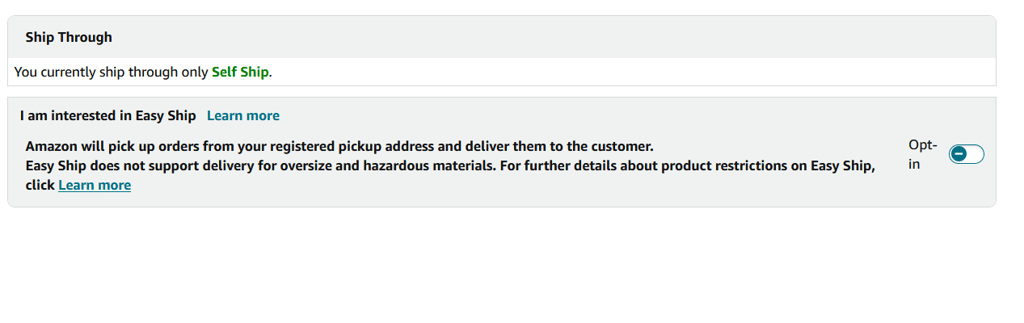
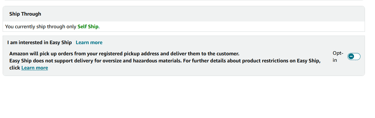
1. What is Amazon's Self-Ship Mode?
Amazon’s self-ship mode allows sellers to handle their own order fulfillment instead of using Amazon’s Fulfillment by Amazon (FBA) or Easy Ship services. In this mode, sellers are responsible for packing, shipping, and delivering orders directly to customers.
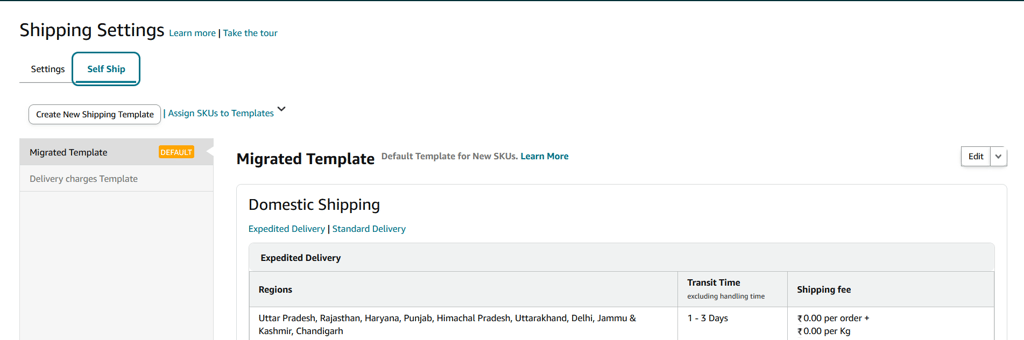

2. Why Choose Self-Ship Mode?
Self-ship mode is ideal for sellers who:
Have a well-established logistics network.
Wish to control their packaging and shipping processes.
Sell products that are not supported by FBA or Easy Ship due to size or category restrictions.
Want to reduce fulfillment costs by avoiding Amazon’s service fees.
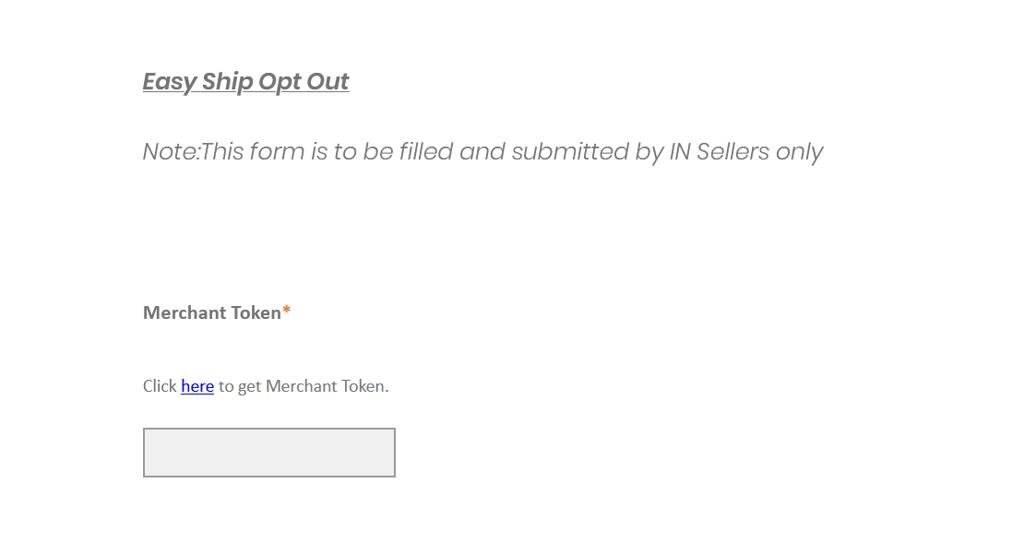
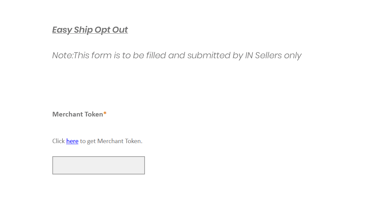
3. How to Opt for Self-Ship Mode
Follow these steps to enable self-ship mode on your Amazon India seller account:
Login to Seller Central:
Access your Amazon Seller Central account with your credentials.
Go to the Settings Tab:
Navigate to Settings > Shipping Settings.
Create a New Shipping Template:
Click on Create New Shipping Template.
Name the template and define shipping rates for different regions, including local, regional, and national zones.
Search for the Self-Ship Opt-Out Form:
In the Seller Central search bar, type Easy Ship Opt-Out Form.
Select the relevant form from the search results. As the direct link may change frequently, searching ensures you access the latest version.
Fill Out the Form:
Provide necessary details such as:
Merchant Token
Reason for opting out of Easy Ship (Choose the most relevant reason from the options provided in the form).
Current form link (Dated 22-01-2025)
Submit the Form:
Review and submit the form. Amazon will review your request.
Wait for Amazon’s Confirmation:
You will receive an email from Amazon on your registered email ID confirming the activation of self-ship mode.
Assign the Shipping Template to Products:
Once the self-ship mode is approved, assign the newly created shipping template to the listings you plan to fulfill under self-ship mode.
Current Easy Ship Opt Out form link (Dated 22-01-2025) Click Here
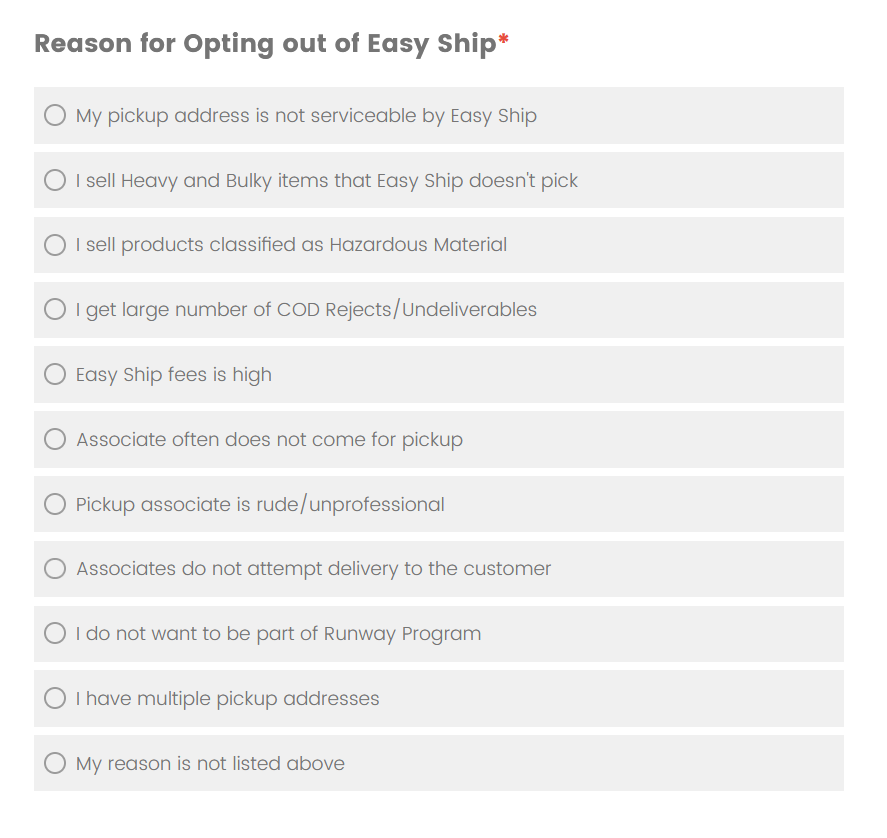
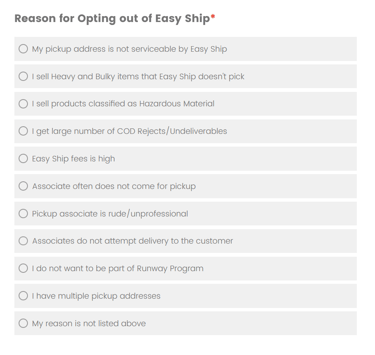
5. Best Practices for Self-Shipping
Optimize Delivery Time:
Choose logistics partners with fast and reliable delivery options to ensure customer satisfaction.
Monitor Performance Metrics:
Keep your Order Defect Rate (ODR), Late Shipment Rate, and Valid Tracking Rate within Amazon’s acceptable limits to avoid penalties.
Maintain Adequate Stock Levels:
Monitor inventory closely to prevent delays in order processing.
Transparent Communication:
Inform customers about shipping timelines and provide tracking updates proactively.
Invest in Quality Packaging:
Use durable materials to prevent product damage during transit.
Frequently asked questions
Can I use my own packaging in self-ship mode?
No, Amazon requires sellers to use approved packaging even in self-ship mode.
Is self-ship mode suitable for all products?
Some products, such as hazardous materials, may not qualify for self-ship mode. Check Amazon’s restricted items list for details.
How do I handle customer returns in self-ship mode?
Provide a return address and manage refunds or replacements as per Amazon’s return policy guidelines.
How do I handle customer returns in self-ship mode?
Provide a return address and manage refunds or replacements as per Amazon’s return policy guidelines.
Contact Us for Expert Assistance
Need help navigating Amazon's Self-Ship mode or tackling any challenges as an Amazon seller? Our team of seasoned experts is here to assist you every step of the way.
📧 Email: userpermission@sellerreinstatement.com
📞 WhatsApp Now : +91-9708109746 (24*7)
💬 Live Chat: Available on our website for instant guidance.
Why Choose Us?
Tailored Solutions: Personalized strategies for your Amazon business.
24/7 Support: Assistance when you need it the most.
Proven Results: Hundreds of successful seller cases resolved.
Contact us today and make your Amazon business thrive!
© 2014-2025. All rights reserved.
Amazon Services
Amazon Seller Reinstatement
Amazon Seller Flex Enrollment
Amazon Prime Enrollment
Amazon Brand Approval
Amazon Account Management
Amazon Food & Grocery Approval
Amazon Brand Store
Amazon Account Reinstatement
Performance-Based Suspensions
Policy-Related Suspensions
Linked Account Suspensions
Inauthentic Item Suspension
Account Verification Suspension
Manipulative Practices Suspension
Dropshipping Policy Violation
Expired Product Suspension
Safety & Compliance Suspension
Payment & Fee-Related Suspension
Suspicious Activity Suspension
Fair Pricing Suspension
Customer Service Suspension
Tax Compliance Suspension
